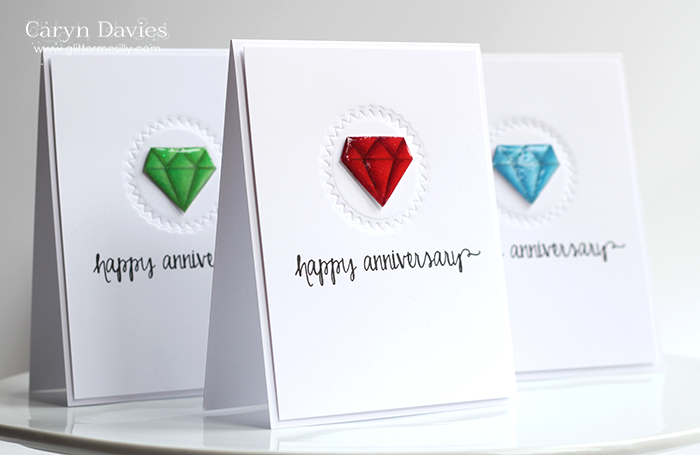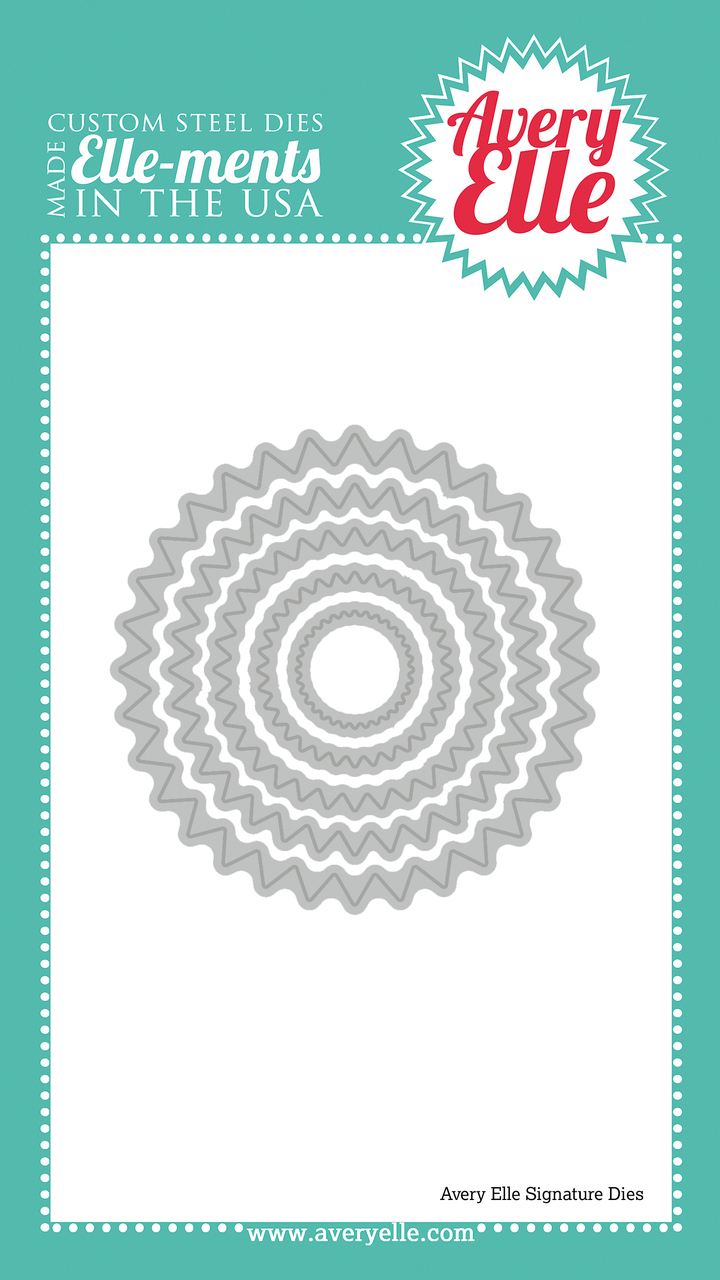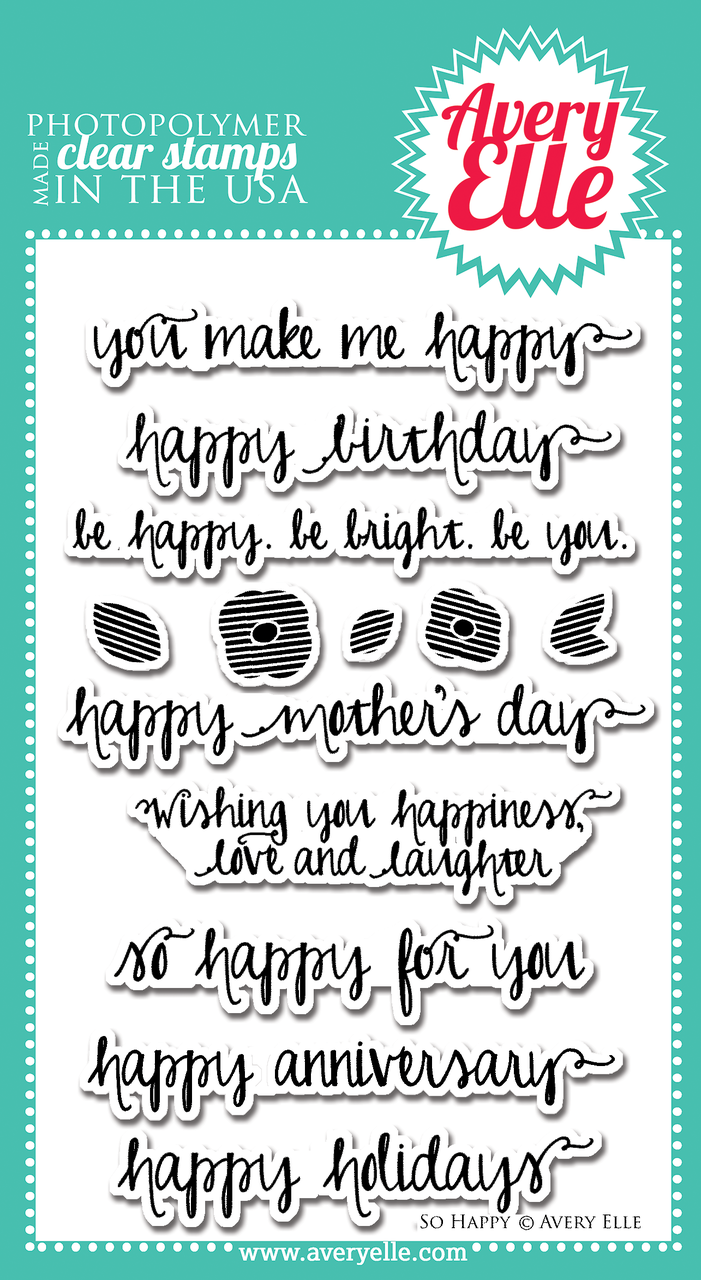So when I sat down to make an anniversary card for hubby this year I realised I didn’t have a stamp set that was really appropriate for him (birthday cards yes, but not anniversary). His biggest love at the moment is his new Mac Pro computer – he strokes like it’s a precious jewel!! I then had the idea to whip up something Apple related for his card and what better tool for that than the Cricut Explore!!! I found a simple Apple-style logo and downloaded it on to the Cricut Design Space software and in a few very quick steps I cut the letters and the apple from thick black card. A good layer of Glossy Accents on the apple gives it a gorgeous shiny appearance. Perfect!!
Thanks for dropping by.